1. What is an M.2 SSD?
M.2 is a solid-state drive (SSD) format that has gained significant popularity in recent years. Its compact design has become essential in modern computing as it allows manufacturers to create faster and smaller devices.
Beyond size, M.2 SSDs significantly outperform traditional hard disk drives (HDDs) in terms of speed and energy efficiency. With rapid data access times and increased data transfer rates, M.2 SSDs provide users with improved overall system responsiveness, making them ideal for gaming, content creation, and everyday computing tasks.
M.2 SSDs can be further categorized by several factors: their protocol, key type, and form factor. In the following sections, we will delve deeper into these categories to help you better understand the different types of M.2 SSDs available so that you can choose the best one based on your requirements.
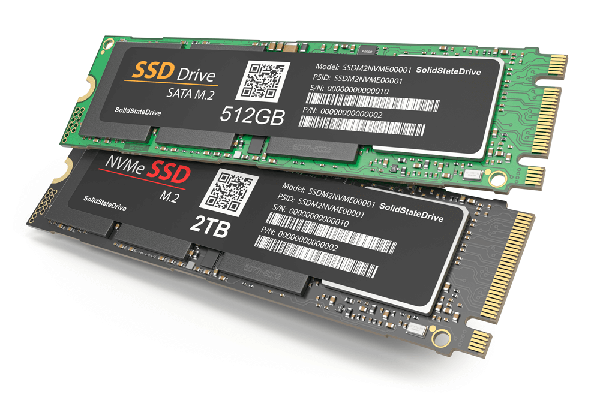
M.2 SSD vs. mSATA SSD
Mini-SATA (mSATA) SSD was one of the most prevalent formats before M.2 became widespread. While mSATA provided a compact storage solution, it had notable limitations. Following the SATA 3.0 protocol, the mSATA only operated at a maximum link speed of 6 Gb/s, and at the time, most mSATA SSDs were commonly available with capacities up to 1 TB.
These limitations prompted the development of M.2 SSDs as a more versatile alternative. Not only does the M.2 support higher speeds (especially with the PCIe interface) and larger storage capacities, but it also minimizes the footprint, allowing for longer modules and double-sided component configurations. This enables manufacturers to pack more storage into smaller spaces without bulky power or data cables, simplifying installation and cable management.
Additionally, certain M.2 SSD models maintain compatibility with the SATA interface, meaning they can still support traditional SATA speeds, while other models offer the option to utilize the PCIe interface for enhanced performance. This means that individual M.2 SSDs can be designed for either the SATA or PCIe interface, but not both simultaneously.
2. Types of M.2 SSD Protocols: SATA and NVMe
M.2 SSDs are available in two primary protocols: SATA and NVMe. These protocols determine the speed and overall performance of the SSDs. They offer distinct advantages and disadvantages that can impact your computing experience, so you should consider your specific needs and budget as you choose between them.
2.1. SATA M.2 SSD
SATA M.2 SSDs primarily utilize the SATA interface, achieving a maximum data transfer rate of 6 Gb/s. Although this speed is relatively slow compared to the newer protocol — NVMe, SATA SSDs still outperform traditional hard drives by providing three to four times the bandwidth. The M.2 format also eliminates the issue of separate data and power cables required for traditional SATA drives, making it an excellent choice for reducing cable clutter.
One of the main advantages SATA M.2 SSDs have over their NVMe counterparts is their affordability and accessibility, so they can still offer a substantial upgrade over traditional hard drives. Moreover, SATA M.2 SSDs usually consume relatively less power, making them suitable for devices with limited power budgets.
However, due to their slower power speeds, SATA M.2 SSDs may not be the best option for users seeking the highest performance levels.
2.2. NVMe M.2 SSD
NVMe (Non-Volatile Memory Express) is an SSD protocol that utilizes the PCIe (Peripheral Component Interconnect Express) interface. By enabling direct communication with the CPU through PCIe sockets, NVMe SSDs bypass the slower SATA communication driver and allow for much faster theoretical performance rates, reaching up to 20 Gb/s (depending on the number of PCIe lanes used.)
With this exceptional speed, the NVMe M.2 SSDs have enhanced responsiveness and the ability to handle multiple data queues, which is beneficial for demanding applications like gaming, video editing, and data-intensive tasks. NVMe is also more scalable with various options that support a wider range of capacities and performance tiers.
Nevertheless, NVMe M.2 SSDs are typically more expensive than SATA M.2 SSDs. Plus, their performance benefits may not be fully realized in systems with limited PCIe support, so users should ensure compatibility with the existing motherboards to take full advantage of the advanced speed.
2.3. Choosing Between SATA and NVMe
When deciding between a SATA M.2 SSD and an NVMe M.2 SSD, users should consider balancing their budget and the following factors to ensure the desired performance is achieved:
System Compatibility
Check your motherboard specifications to ensure it supports the chosen drive's interface and key type. Older motherboards might lack the necessary PCIe slots to fully utilize NVMe drives. On the other hand, SATA SSDs offer broader compatibility, making them suitable for older systems.
Start-Up Speed
While SATA SSDs offer a noticeable improvement over traditional hard drives, they are limited by the SATA interface's bandwidth. In contrast, NVMe SSDs excel at rapid system start-up and application loading due to their direct connection to the PCIe bus. The NVME SSD’s high-speed interface allows for significantly faster data transfer, translating to quicker access to your operating system and programs.
Storage Needs
NVMe SSDs generally present a higher price per gigabyte compared to SATA SSDs. If storage capacity is a primary concern and budget is limited, a larger SATA drive might be more practical.
Gaming Capacity
NVMe drives can noticeably improve game loading times and reduce stuttering, especially in open-world games with large assets. While SATA SSDs offer decent performance for gaming, NVMe provides a more immersive experience with its high transfer speed.
PCIe Generations
NVMe SSD performance scales with the PCIe generation of the M.2 slot. Newer generations (3.0, 4.0, and beyond) offer significantly greater bandwidth, maximizing the NVMe drive's potential. Yet, an NVMe drive in an older PCIe slot might not reach its full speed. In contrast, SATA SSDs are unaffected by PCIe generation as they utilize the SATA interface.
Shared Connection
Some motherboards share PCIe lanes between M.2 slots and other components, such as graphic cards. If you plan to use multiple NVMe drives, ensure your motherboard has enough dedicated PCIe lanes to avoid performance bottlenecks. Consequently, SATA drives don't use PCIe lanes, so they are unaffected by this issue.
For your reference, we’ve also compiled a table to help you quickly compare their features and recommended use cases:
| M.2 Protocol Type | SATA M.2 SSD | NVMe M.2 SSD |
|---|---|---|
| Interface | SATA | PCIe |
| Performance | Slower | Faster |
| Price | Lower | Higher |
| Power Consumption | Lower | Higher |
| Compatibility | Has wider compatibility with older motherboards | May require a newer motherboard to support the PCIe interface |
| Ideal Use Case | Basic computing tasks like web browsing and word processing | Demanding tasks like gaming, video editing, and content creation |
If applicable, a mixed storage approach that combines both SATA and MVMe M.2 SSDs can be effective. Consider using an NVMe SSD for the operating system and frequently used applications while relying on a SATA SSD for less critical data. This approach offers cost-effectiveness without sacrificing speed.
3. Types of M.2 SSD Form Factors
M.2 SSDs are available in various form factors, identified by a four- or five-digit code, which indicates their sizes in millimeters. The first two digits represent the width (which comes in a standard 22mm dimension), while the remaining numbers denote the length.
Common M.2 SSD form factors include:
-
2230: 22mm x 30mm
-
2242: 22mm x 42mm
-
2260: 22mm x 60mm
-
2280: 22mm x 80mm
-
22110: 22mm x 110mm
Each M.2 form factor may support different interfaces and key types. Thus, it’s essential to verify your device’s specifications before purchasing an M.2 SSD to avoid installation issues, as not all devices can accommodate every size.
4. Types of M.2 Key and M.2 Slot
The different types of M.2 slots and cards can be identified by their key — the physical notches on the edge connector of the SSD. This design ensures that an M.2 SSD can only be inserted into a compatible slot (also known as the slot or socket) on the motherboard, preventing potential damage and performance issues from incorrect installation.
You can usually find the key type labeled on or near the edge connector or gold fingers of the SSD. There are currently 12 key IDs, but the most commonly used keys are B, M, and B+M. For this reason, the article will focus on these three types in the following discussion.
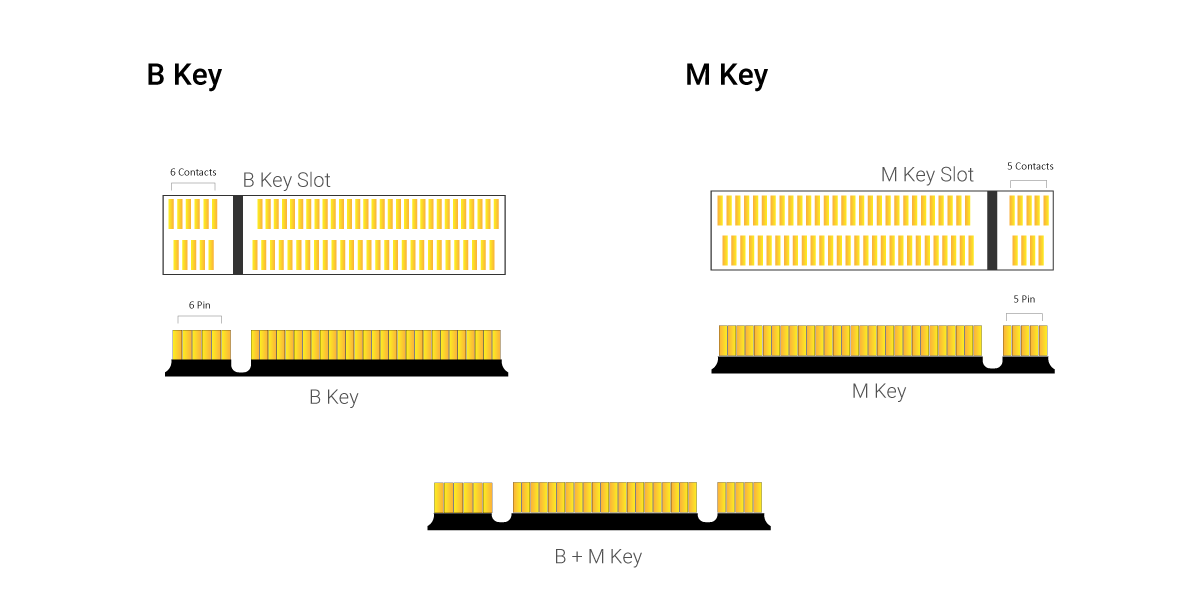
4.1. B Key
B-key M.2 SSDs have a six-pin connector. They are compatible with both SATA and PCIe interfaces, providing flexibility in terms of performance and compatibility. When applied to PCIe interfaces, the B key typically utilizes one or two PCI Express lanes, allowing it to run at an estimated speed of 0.5 GB/s to 1 GB/s.
4.2. M Key
This type of M.2 connector has a five-pin design on its key. While it is compatible with SATA and PCIe protocols like the B key, the M key has higher bandwidth and performance due to its ability to support up to four PCIe lanes. The transfer speed can exceed 2 GB/s when all four PCIe lanes are connected, making M-key SSDs ideal for more demanding applications.
4.3. B+M Key
B+M-key M.2 SSDs have a unique connector with both B and M key notches, featuring five pins on one end and six pins on the other. It can achieve speeds of up to 0.6 GB/s when utilizing the SATA bus or around 1 GB/s with PCIe x2 connections. Yet, it cannot support PCIe x4 configurations so the performance of its PCIe interface may be lower than M-key NVMe SSDs.
4.4. M.2 Key Module Comparison
Below is a table summarizing the features of the different M.2 key types with a brief overview of their available form factors and common applications. We’ve also included the less common A+E key for your reference:
| M.2 Slot & Key Type | Form Factor Options | Supported Interface | Common Application |
|---|---|---|---|
| M Key | 2260, 2280, 22110 | SATA, PCIe | Desktop PCs, laptops, mini PCs |
| B Key | 2230, 2242, 2260, 2280 | SATA, PCIe | Ultrabooks, tablets, mini PCs |
| B+M Key | 2230, 2242, 2260, 2280 | SATA, PCIe | Ultrabooks, tablets, mini PCs |
| A+E Key | 2230 | PCIe, USB | Wi-Fi cards, Bluetooth cards |
5. High-Quality M.2 SSD Connector Solutions at ATTEND
By understanding the different types of M.2 SSDs, from their protocols to form factors and key types, you can make informed decisions to optimize your devices’ storage and performance.
If you are not sure where to get the best M.2 connectors, then look no further than ATTEND Technology. As a trusted M.2 connector supplier, we provide high-quality solutions made from premium materials, with selections that support transfer speeds of up to 16 GB/s using PCIe Gen5 x4, delivering exceptional performance for demanding applications.
Our M.2 connectors are also available in various keying options, including A, B, E, and M keys to accommodate diverse needs. These connectors even feature a one-action latch mechanism, allowing for quick and efficient installation.
Moreover, we implement rigorous quality control under the ISO9001 certification and compliance with ROHS standards, ensuring our M.2 connectors maintain durability, precision, and reliable performance over time.
On top of that, ATTEND offers flexible mounting options and outstanding customer support. Our global sales and expert technical teams are always ready to help you find the perfect solution tailored to your requirements.
Explore our top-tier connector solutions
to enhance your device performance today!
.png)
Read More:
➤ PCB Connector Types, Functions, and Selection Tips
➤ What Is the M12 Connector? Types, Uses, and Benefits
